On Instagram we can upload our Photos and Videos on our timeline but Instagram does not permit us to download any Photo or Video on our device from news feed. So every Instagram wants to now how to download Instagram photos & videos.
Method To Download Instagram Photos
Check out:

How To Download Instagram Photos And Videos On Android
There are so many apps available on Internet to download media from Social networking sites and apps. But everyone get confused in thinking about which one is the best ? So I am going to describing about two best apps to download Instagram Photos & Videos on your Android easily. You can try any one app from these two, both have same features and both are good rated apps.
Method 1: Download Instagram Photos & Videos Using InstaSave:
1) First of all download InstaSave from Play store.
2) Open the app and login to your Instagram account.
3) Find and select the images you want to save in your Mobile.
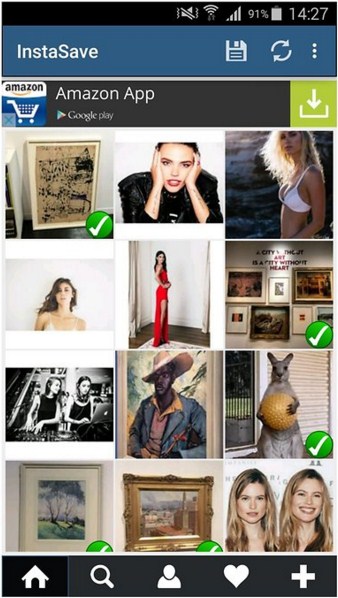
4) Click on Save button from top right corner.
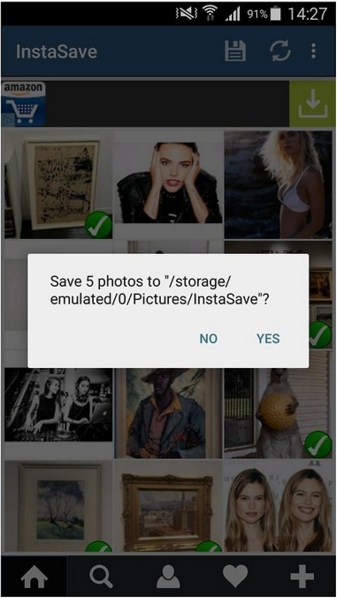
5) Done, Your selected photos are saved in your device’s image gallery.
Method 2: Save Instagram Photos & Videos Using Instagetter :
1) First of all download Instagetter from Play store.
2) Install Instagetter app in your Android mobile.
3) Now open your Instagram app.
4) Login to your Instagram account.
5) Open Image or Video, you want to download from Instagram.
6) Copy the URL of Instagram Photo or Video you want to download.
To copy the URL of Photo/Video, click on right below corner and click on Copy Share URL.
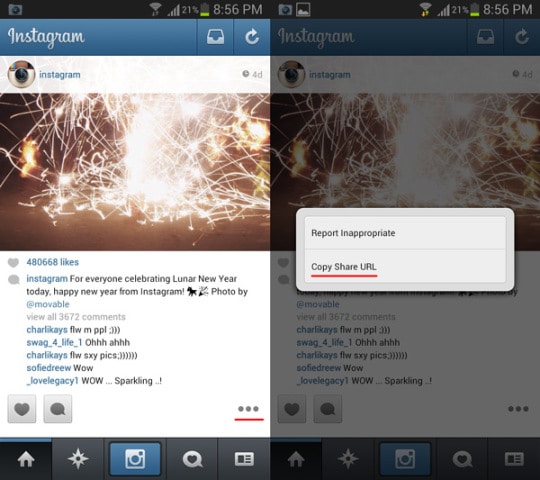
7) Now open the Instagetter app and just paste URL which you copied above.
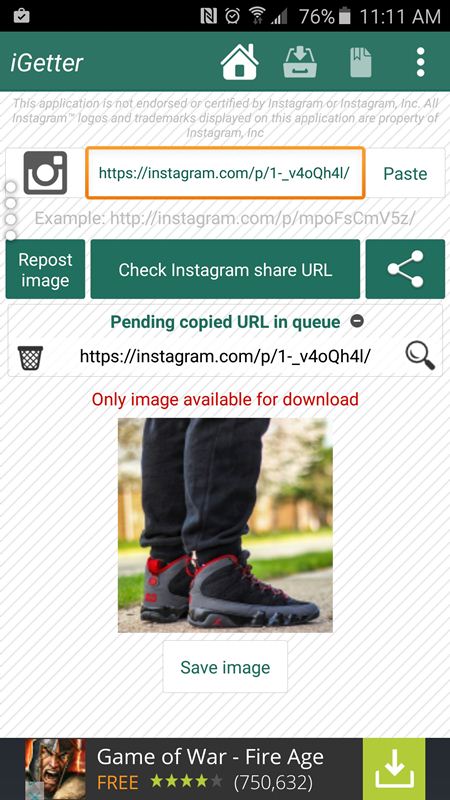
8) App will check your URL and saw you Thumbnail of image or video.
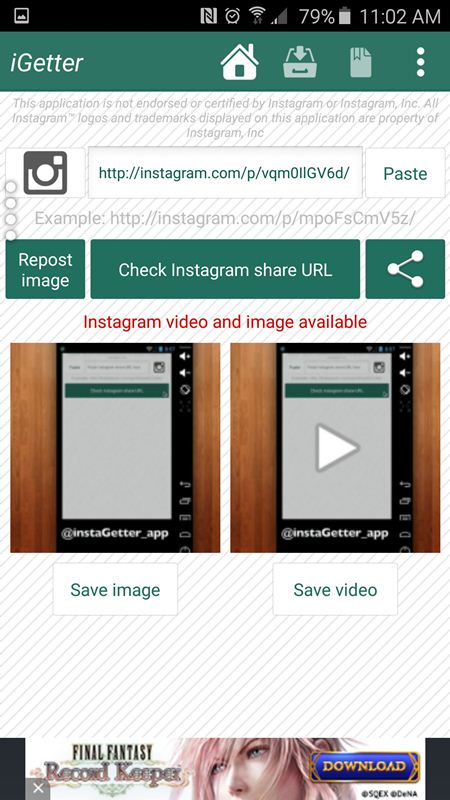
9) Click on Save Image/Save Video button to download Instagram photos and videos on android.
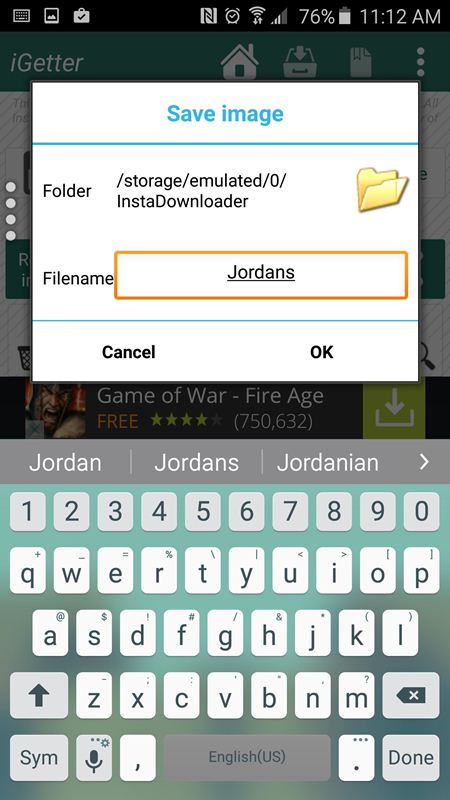
10) Done, your Photo/Video will be saved in your gallery.



The professional hacker true out the word that I believed in him is only Wizard Charles Group Hackers Checked Google and see everybody comments on him he a professional that I believed in him if you have problems on any stuffed like a bank, company, examinations, database, Social media hacks, Email hacks, Phone hacks, Bitcoin hacks, increased Credit score boost to 850, School result upgrading, cryptocurrency, Binary option funds recovery, Bitcoin Mining, Instagram, WhatsApp, Twitter, Monitor your colleague, access your spouse social media, and a lot more,
ReplyDeleteEmail: wizardcharles1@gmail.com
Whatsapp: +1 (385) 273 0329
Visit Website: https://wizardcharlesgrouphackers.com/.n/